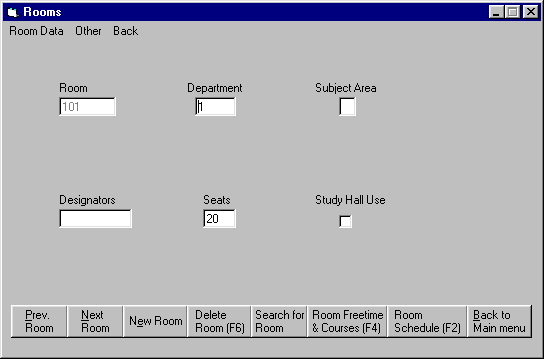
This is the Rooms screen of Solstar 2001. For a description of the buttons please scroll down.
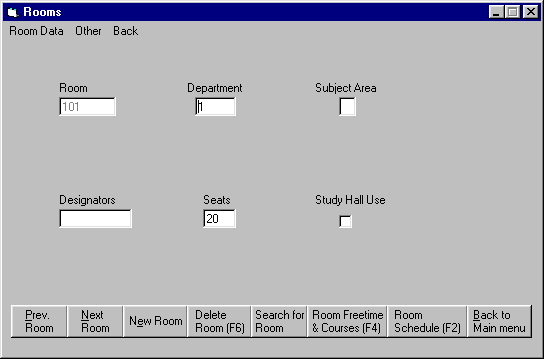 |
| This is the Rooms screen of Solstar 2001 |
| Click on any button to simulate the function. |
The buttons:
|
: | You browse to the previous room. |
|
: | You browse to the next room. |
|
: | You can enter the data of a new room. |
|
: | Pressing the function key F6 or clicking on that button deletes the current room. |
| : | Opens the search room window where you can select a room by double-click. | |
| : | Pressing the function key F4 or clicking on that button opens a window where you can set the free times and courses for the desired room. | |
| : | Pressing the function key F2 or clicking on this button opens a window, which shows the rooms schedule. | |
| : | Closes the window and returns to the main menu. |