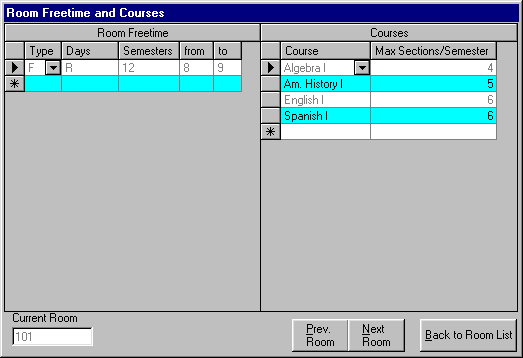
This is the Rooms free time & courses window of Solstar 2001. For a description of the buttons please scroll down.
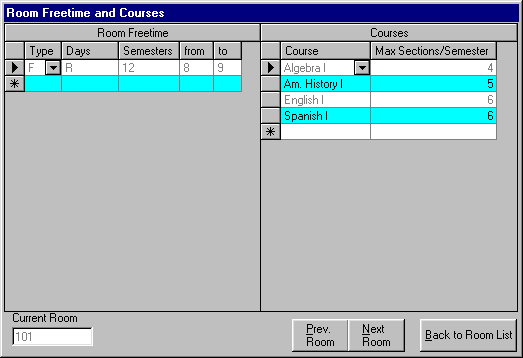
|
| This is the search window for rooms in Solstar 2001. |
| Click on "Back to Room List" to close it. |
| The table "Room Freetime" | ||
|
: | This
column can contain either "F" or "S". "F" stands for "fixed", which means that under any circumstances this period has to remain free. "S": stands for "selectable", which means, that Solstar 2001 will try to kepp this period free, but if it is required, Solstar 2001 can use this period for scheduling. |
|
: | This column contains the day(s) you want to keep the room for the following period(s) free. |
|
: | This column contains the semester(s) for which this condition is valid. |
|
: | These columns contain the periods you want to keep the desired room free. |
| The table "Courses" | ||
|
: | Here you can select the desired course to be taught in that room. |
|
: | Here you can enter the number of sections per semester. |