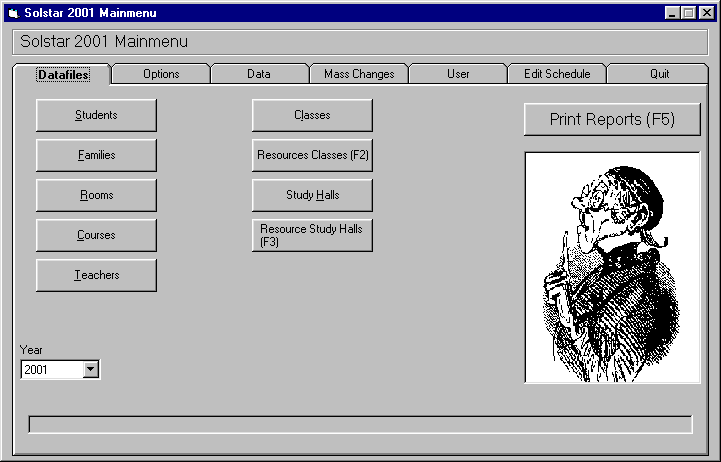
This is the Main menu of Solstar 2001. For a description of the buttons please scroll down.
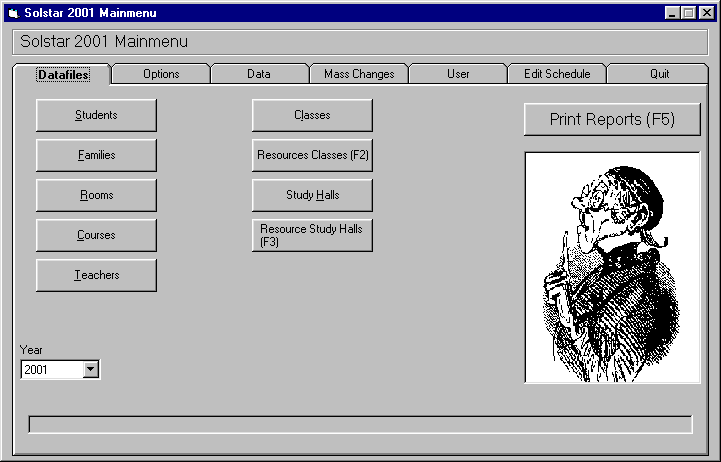 |
| This is the main menu of Solstar 2001 |
| Click on any tab or button to simulate the function |
The tabs:
If you click on a tab the desired index card will be shown on the screen. E.g. clicking on "Options" brings you to the options of Solstar 2001.
The buttons:
| : | This button brings you to the input mask for the personal student data (e.g. name, address, telephone number). | |
| : | This button brings you to the input mask for the personal data of the family (e.g. name, address, phone numbers, housing type). | |
| : | This button brings you to the input mask where you can specify the rooms your school has for teaching (e.g. room number, number of seats). | |
| : | This button brings you to the input mask where you can enter the courses your school offers (e.g. English, Biology). | |
| : | This button brings you to the input mask where you can enter the data of the teachers (e.g. name, homeroom, reserved classroom) | |
| : | This button brings you to the input mask where you can define the classes (e.g. which course is taught in which room). | |
| : | If you want to use the Master Schedule Generator you don't define the classes, but their resources. This button brings you to the input mask where you can define them. | |
| : | This button brings you to the input mask where you can define which room is meant to be used as a study hall. | |
| : | If you want to use the Master Schedule Generator you don't define the study halls, but their resources. This button brings you to the input mask where you can define them. | |
| : | When you press this button a window with a list of reports opens. | |
|
: | This combobox lets you choose the year, if more than one year is available in the database. |