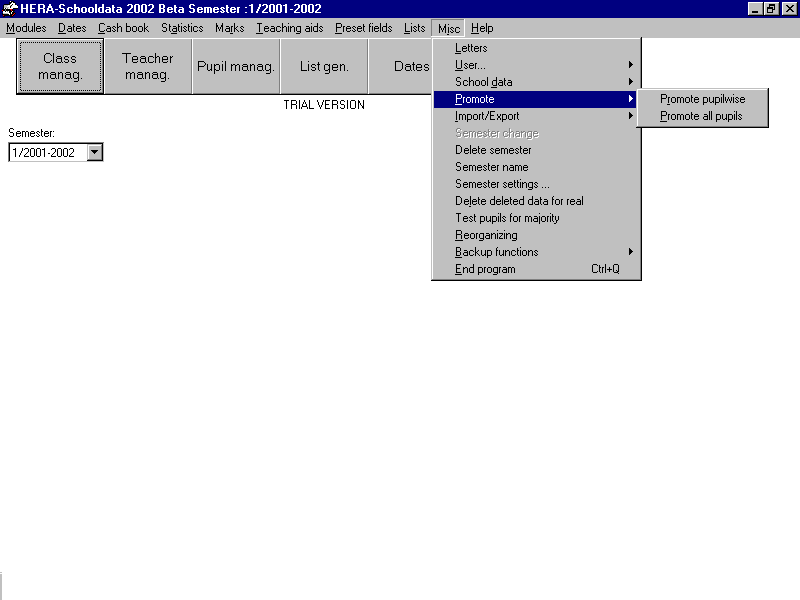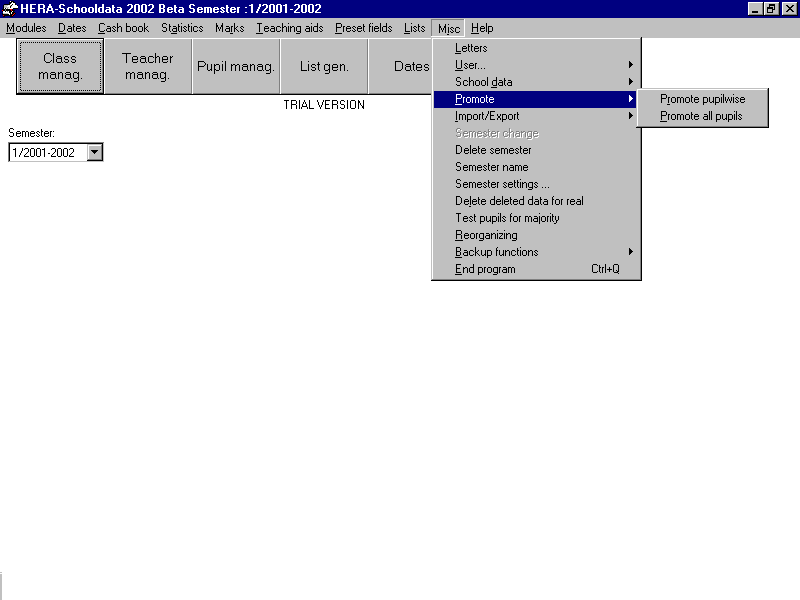|
|
: |
It will open a menu for Mangement of
class,pupil,teachers ,Attendence of pupils and teachers etc. |
|
|
: |
It will open a menu for Adding,Editing of
Reminders. |
|
|
: |
It will open a menu for Managing Bank account
Like Defining account,changing Balance etc |
|
|
: |
It will open the menu for giving you statistics
of absence students |
|
|
: |
It will open a menu for Adding marks
pupilwise,class-wise,Marks management,Overview of marks and printing Reports |
|
|
: |
It will open a menu for Books management Like
Lending books,returning books etc. |
|
|
: |
It will open a menu for setting your own tables
for courses,Holidays,Semesters etc. |
|
|
: |
It will open a menu for printing Marks,Pupil
,Course Teachers,Teaching Duration etc. |
|
|
: |
This menu has following submenus:
|
|
: |
It will open a window for writting and sending
Letters to Pupil,Class and Teachers. |
|
|
: |
It will open a menu for adding ,deleting users. |
|
|
: |
It will open a menu for giving details about
school like licence,school parts etc. |
|
|
: |
This menu has following submenus:
|
|
: |
It will open a window to promote
selected pupil . |
|
|
: |
It will open a window to promote all
pupuls of a class satisfying promotion criteria. |
|
|
|
: |
It will open a menu showing options available
for import-export of data.. |
|
|
: |
It will open a window to change the current
semester |
|
|
: |
It will open a window to delete semester |
|
|
: |
It will open a window to change semester Name |
|
|
: |
It will open a window to change the semester but
it is disabled here |
|
|
: |
It will open a window to change semester
setting. |
- Delete deleted data for real
|
: |
It will open a window for to confirm to delete
the data from database. |
|
|
: |
It will open a window for testing pupil for
majority. |
|
|
: |
It will open a window for reorganize the data in
database. |
|
|
: |
It will open a window for showing details of
backup function. |
|
|
: |
It will end the program |
|
|
|
: |
It will open a menu for Help. |