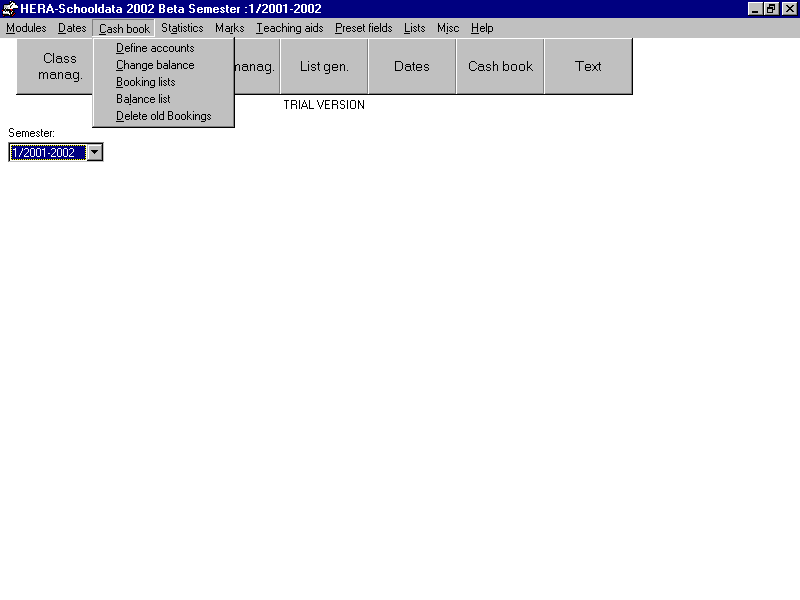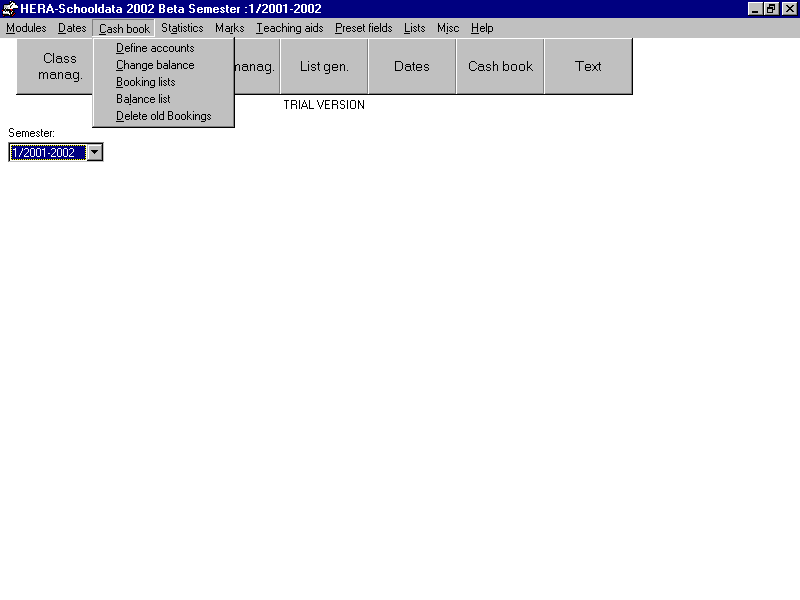|
|
: |
It will open a menu for mangement of
class,pupil,teachers ,attendence of pupils and teachers etc. |
|
|
: |
It will open a menu for adding , editing of
Reminders. |
|
|
: |
It will open a menu which has following submenus.
|
|
: |
It will open a window for defining accounts. |
|
|
: |
It will open a window for changing balance
(credit/expense). |
|
|
: |
It will open a window for booking List. |
|
|
: |
It will open a window for listing the balance. |
|
|
: |
It will open a window for deleting old bookings
lists. |
|
|
|
: |
It will open the menu for giving you statistics
of absence studenrs |
|
|
: |
It will open a menu for adding marks
pupilwise,class-wise,marks management,overview of marks and printing reports |
|
|
: |
It will open a menu for books management Like
lending books,returning books etc. |
|
|
: |
It will open a menu for setting your own tables
for courses,holidays, semesters etc |
|
|
: |
It will open a menu for printing marks,pupil
,course teachers,teaching duration etc |
|
|
: |
It will open a menu for writing letters,entering
users,importing/exporting databases,promoting pupil etc. |
|
|
: |
It will open a menu for help. |