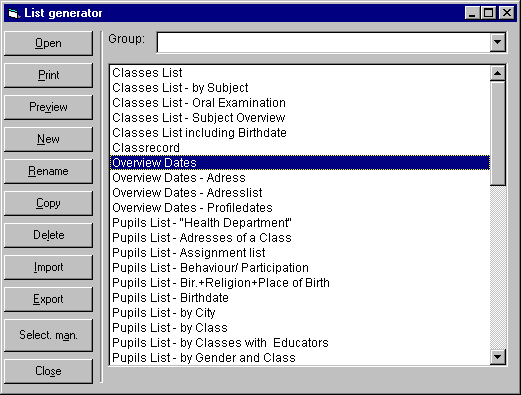
This is the window for List generation. For a description of the buttons please scroll down.
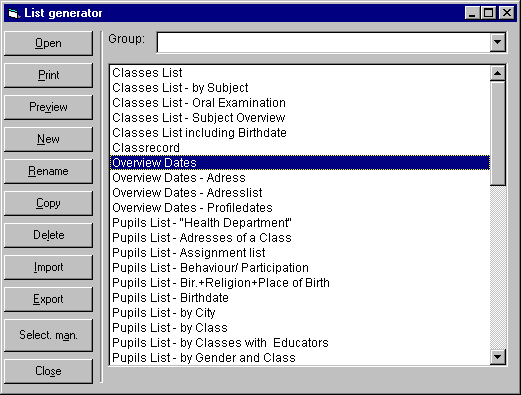
|
| This is the the window for List generation |
| Click on any button to simulate the function. |
The Buttons:
|
: | It will open a window to edit the selected List. |
| : | It will open a window to print the selected List. | |
|
: | It will open a window to get a preview of the selected List. |
|
: | It will open a window to add a new List. |
|
: | It will open a window to rename the selected List. |
|
: | It will open a window to copy the selected List. |
|
: | It will open a window to delete the selected List. |
|
: | It will open a window to import List from database. |
|
: | It will open a window to export List to any database. |
|
: | It will open a window for managing the selected List . |
| : | On clicking this button you will go to main window of courses |