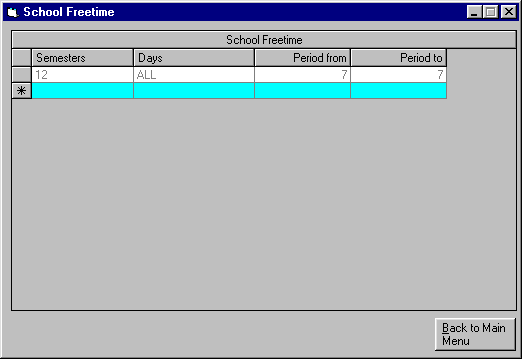
This is the School Free Time screen of Solstar 2001. For a description of the buttons please scroll down.
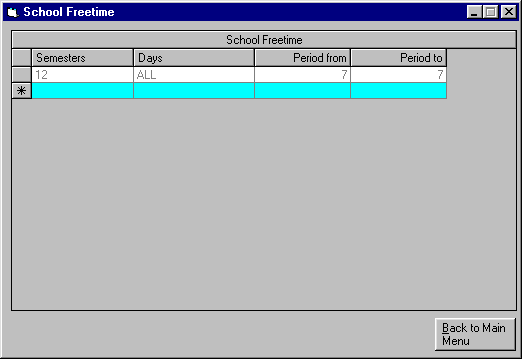
|
| This is the Daypatterns screen of Solstar 2001 |
| Click on "Back to Main menu" to exit the window. |
If you want to keep certain periods free (i.e. for lunch time) you set these periods in the table above.
The buttons:
| Closes the window and returns to the main menu. |