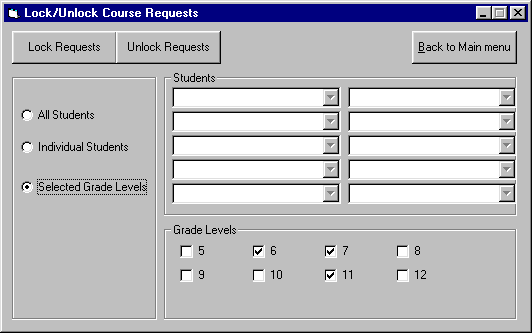
This is the Lock/Unlock Course Request screen of Solstar 2001
Click on any option field or button to simulate the function.
This is the Lock/Unlock Course Request screen of Solstar 2001. For a description of the buttons please scroll down.
|
|
|
This is the Lock/Unlock Course Request screen of Solstar 2001 |
|
Click on any option field or button to simulate the function. |
|
The checkboxes: |
||
|
: |
If you select this option the (un-)locking will be performed for all students. |
|
: |
If you select this option the (un-)locking will be performed for the students selected in the combo boxes. |
|
: |
If you select this option the (un-)locking will be performed for all students of the selected grade levels. |
|
The buttons: |
||
|
: |
This function is used to "lock" scheduled course requests into the section assigned. |
|
: |
This function is used to "unlock" a previously locked course request. |
|
: |
Closes the window and returns to the main menu. |
|