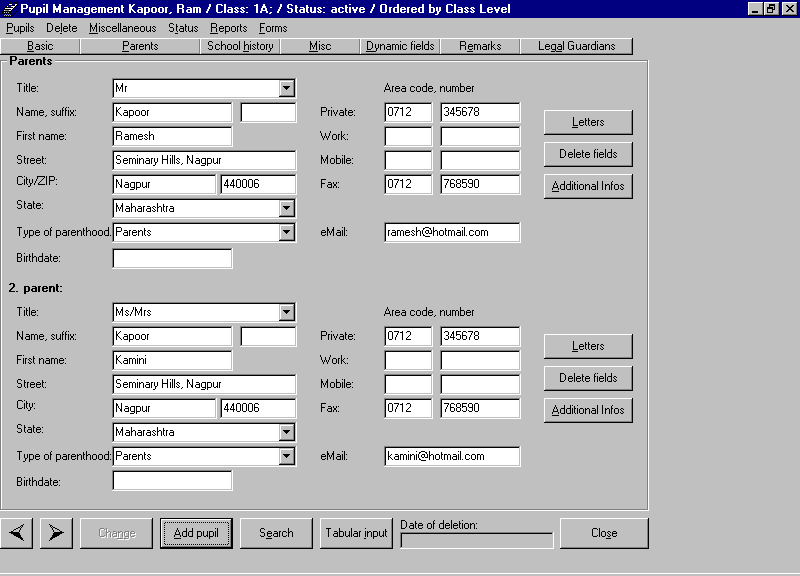
This is the window for parents of pupil . For a description of the buttons please scroll down.
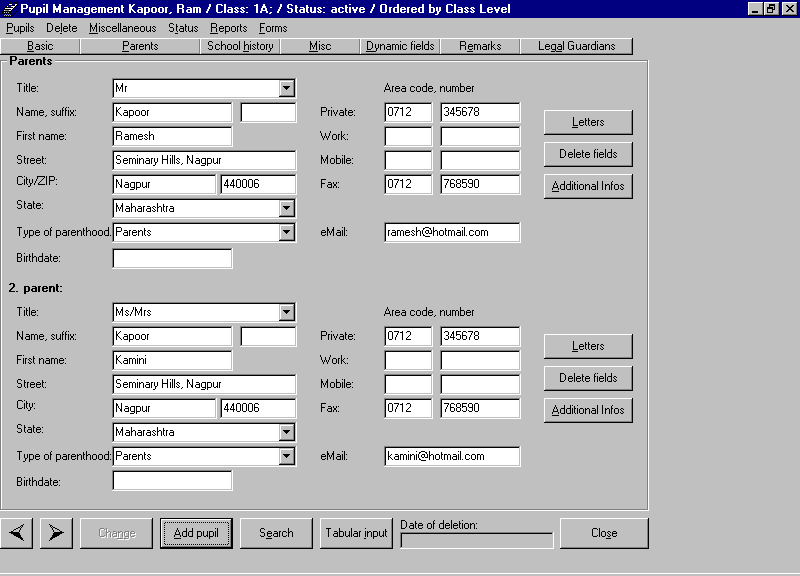
|
| This is the window for Parents of pupil |
| Click on any button to simulate the function. |
The Menus:
|
: | Clicking this menu you have options of changing, adding ,seaching,letters etc of pupil |
|
: | Clicking this menu you can delete the pupil And can view deleted data |
|
: | Clicking this menu have option to set specific data like course,address,career overview,his previous school etc. |
|
: | Clicking this menu have option to have list of active,left,suspended,all etc pupils |
|
: | Clicking on this menu you can get the report of the pupil and get it printed |
|
: | Clicking this menu have option view and edit forms. |
The Buttons:
|
: | It will open a window for basic information of pupil |
| : | You are in parent's window only. | |
| : | It will open a window for information about school history . | |
|
: | It will open a window for miscellaneous information of pupil like joining date ,profile etc |
|
: | It will open a window for to add dynamic fields to pupils . |
|
: | It will open a window for writing remark about the pupil. |
|
: | It will open the window for entering information about pupils legal guardian. |
|
: | It will open a window showing details about the letters send to the parents |
|
: | You can delete some information about the parent. |
|
: | You can add additional information about the both parents. |
| |
: | You can browse details of previous pupil. |
| |
: | You can browse details of Next pupil. |
|
: | You can make changes in information about pupil. |
|
: | You can add new pupil in the class |
|
: | It will open a window for searching the pupil. |
| : | It will open the window for entering pupil's data in tabular manner. | |
| : | It will close the window and return to main window. |