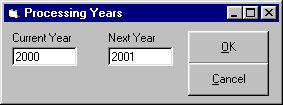
This is the "Set Processing Years" window of Solstar 2001. For a description of the buttons please scroll down.
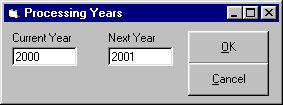 |
| This is the "Set Processing Years" window of Solstar 2001 |
| Click on any button to simulate the function. |
| : | You set the new processing years. If they do not exist, they will be created. After that you return to the main menu. |
| : | You return to the mainmenu without setting the processing years. |