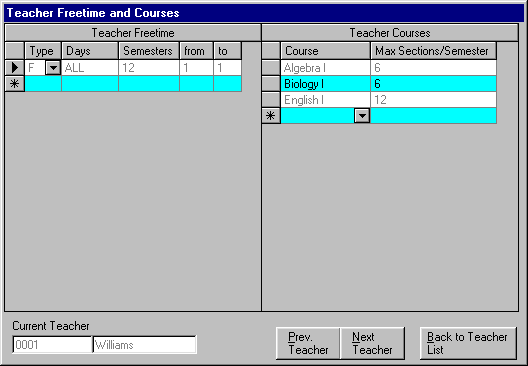
This is the Teacher Freetime and Courses screen of Solstar 2001. For a description of the buttons please scroll down.
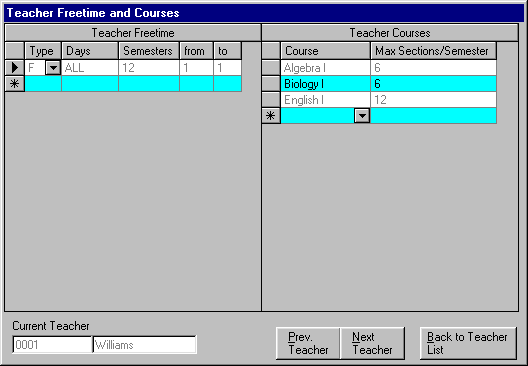 |
| This is the Teacher Freetime and Courses screen of Solstar 2001 |
| Click on any button to simulate the function. |
The tables:
"Teacher Freetime"
|
: | "F"
indicates a "fixed" entry, that means that the scheduler will
keep this period under any circumstances free. "S", which could also be selected, means that the scheduler will try to keep this period free. |
|
: | Here you can select for which days the free time shall be used. |
|
: | Here you can enter for which semester(s) the free time shall be used. |
|
: | Here you enter the period range to keep free. |
"Teacher Courses"
|
: | This is the course entry. |
|
: | An entry in this columns defines how many sections (how often the desired course is taught during a week) the course may have. |
The buttons:
|
: | You browse to the previous teacher. |
|
: | You browse to the next teacher. |
| : | Closes the window and returns to the teachers screen. |