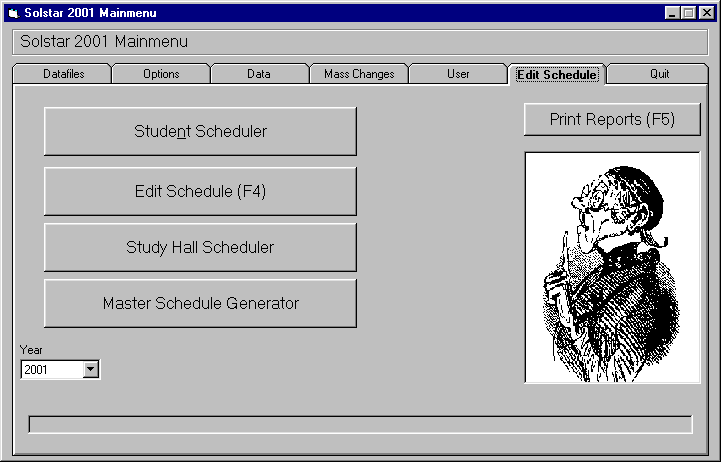
This is the Edit Schedule menu of Solstar 2001. For a description of the buttons please scroll down.
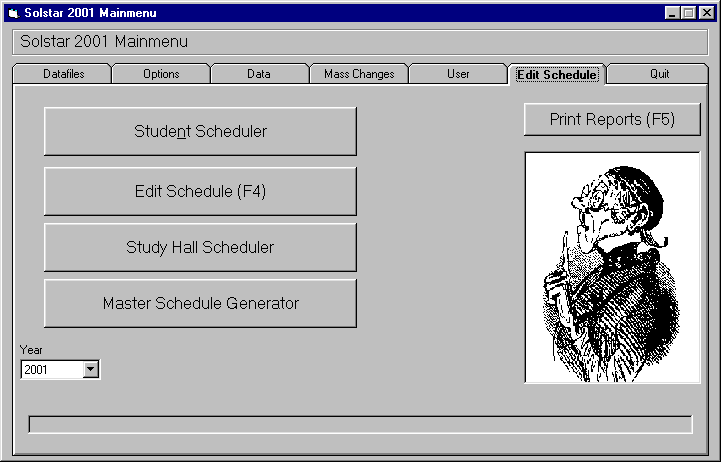 |
| This is the Edit Schedule menu of Solstar 2001 |
| Click on any tab or button to simulate the function |
The tabs:
If you click on a tab the desired index card will be shown on the screen. E.g. clicking on "Options" brings you to the options of Solstar 2001.
The buttons:
| : | This button opens a window where you can start the Student Scheduler. | |
| : | Pressing the function key F4 or clicking on this button opens a screen where you can edit the schedule. | |
| : | This button starts the Study Hall Generator. |
| : | This button brings starts the Master Schedule Generator. |
| : | When you press this button a window with a list of reports opens. | |
| : | This combobox lets you choose the year, if more than one year is available in the database. |