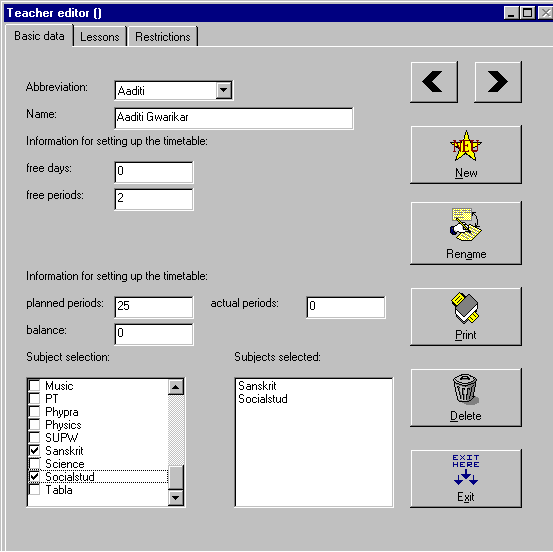
This is the window of teacher editor.
Click on any button to simulate the function.
This is the window of teacher editor. For a description of the buttons please scroll down.
|
|
|
This is the window of teacher editor. |
|
Click on any button to simulate the function. |
The buttons:
|
: |
Here you can enter new teachers & the lessons to be taught by teacher. |
|
: |
Here you enter the number of lessons taught by the teacher in each class. |
|
|
: |
Here you can enter the times at which the teacher has restricted period. |
|
|
|
: |
This button will allow you to move to previous teacher. |
|
|
: |
This button will allow you to move to next teacher . |
|
|
: |
This button will allow you to create a new teacher. |
|
|
: |
This button will allow you to rename the desired teacher. |
|
|
: |
This button will generate a control output for the teacher. |
|
|
: |
This button will delete the selected teacher. |
|
: |
This button will exit from teacher editor & return to main screen of TURBO-Planner. |