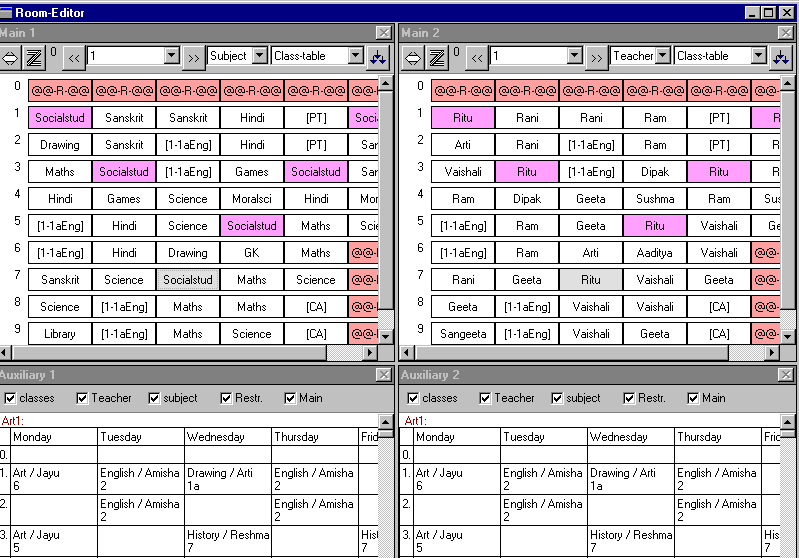
Window of room editor.
Click on any button to simulate the function.
This is the window of room editor. For a description of the buttons and windows please scroll down.
|
|
|
Window of room editor. |
|
Click on any button to simulate the function. |
For a description of the windows please scroll down.
|
: |
This menu displays different windows. In the top part there are two room timetables.
All changes in the room assignment are done by exchanging courses between these two
tables. As an alternative to dispaying room timetables you can also display class or
teacher timetables containing the room assignment here.The selection boxes allows you
to specify what to display i.e. Which room/class/teacher, what detail to display in
the table, what kind of table to display (room, class or teacher).Left to the selection
boxes there are two buttons. You can exchange room assignments and leave the editor
by clicking them. |
|
: |
In the bottom part of the editor there are two windows with auxiliary timetables. The switches above the tables specifies what details to display here. |
|
: |
This button allows to exit from the room editor and return to main window of TURBO-Planner. |