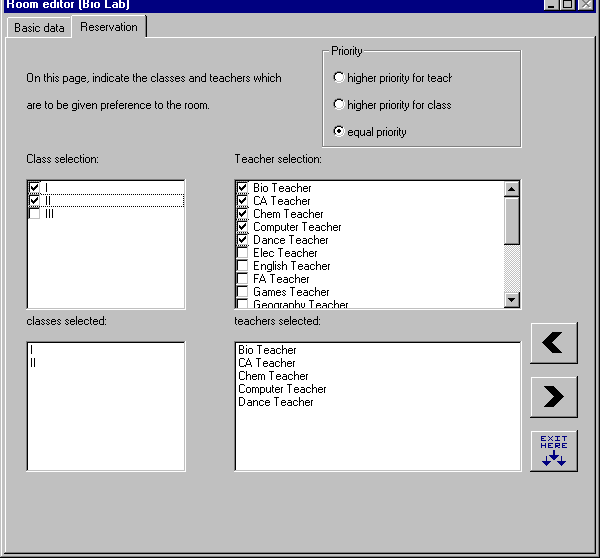
Window of reservation in the Room editor menu.
Click on any button to simulate the function.
This is the window of Room Editor. For a description of the buttons please scroll down.
|
|
|
Window of reservation in the Room editor menu. |
|
Click on any button to simulate the function. |
The buttons:
|
: |
In this window, the rooms which are not classrooms are set up. Here you to specify which subjects should be taught in that room. |
|
|
: |
Here you can specify when the rooms are not available (restrictions) or which class and teacher are to be given priority to the room. |
|
|
: |
This button will allow you to move to previous reservation. |
|
|
: |
This button will allow you to move to next reservation. |
|
: |
This will exit from the room editor window & return to Main Screen of TURBO Planner. |