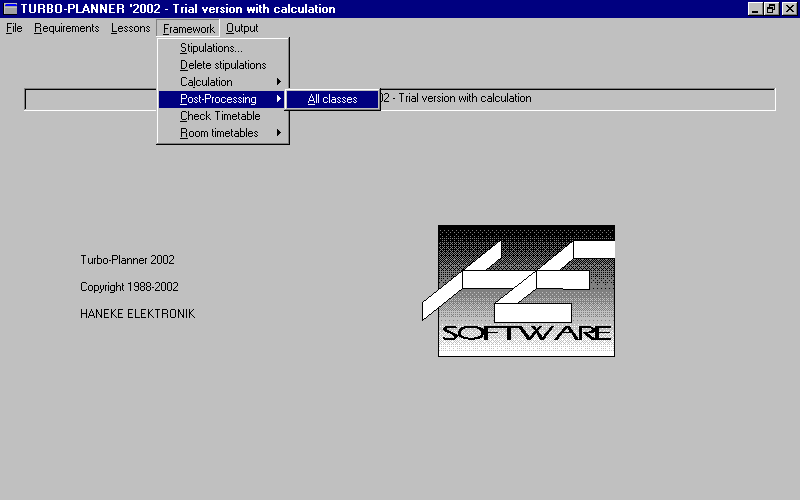
This is the Main menu for Framework for Timetable.
Click on any menu to simulate the function.
This is the submenu window of framework. For a description of the menus please scroll down.
|
|
|
This is the Main menu for Framework for Timetable. |
|
Click on any menu to simulate the function. |
|
: |
This option is for Opening, Saving and Deleting the file. |
||||||||||||||||||||||
|
: |
In this menu you have to specify all the basic conditions so that Turbo-Planner will design the time table as per your requirements. |
||||||||||||||||||||||
|
: |
This menu allows you to specify new teachers as well as classes. In addition, the periods that each class and teacher had and their restrictions are also entered here. |
||||||||||||||||||||||
|
: |
Here we can stipulate the lessons if desired. otherwise the Turbo-Planner will calculate the time table according to the conditions specified. This Menu has following submenus.
|
||||||||||||||||||||||
|
: |
This Menu will allow you to print and display different type of reports. |