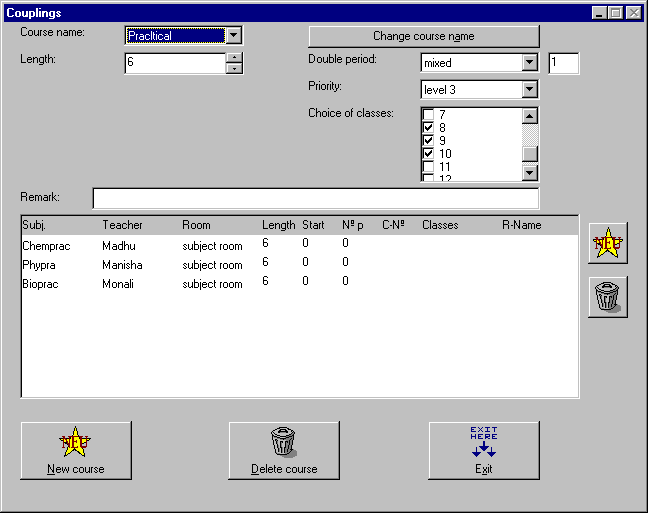
Window of coupling.
Click on any button to simulate the function.
This is the window of coupling. For a description of the buttons please scroll down.
|
|
|
Window of coupling. |
|
Click on any button to simulate the function. |
The buttons:
|
: |
This button will allow you to rename the coupling. |
|
|
: |
This button will allow you to enter the name of new coupling. |
|
|
: |
This button will allow you to delete the coupling. |
|
|
: |
This button will allow you to enter the subjects and their respective teachers participating in the coupling. |
|
|
This button will allow you to delete the subject or teacher participating in the coupling. |
|
|
: |
This button will exit from the couplings window and return to main screen of TURBO-Planner. |