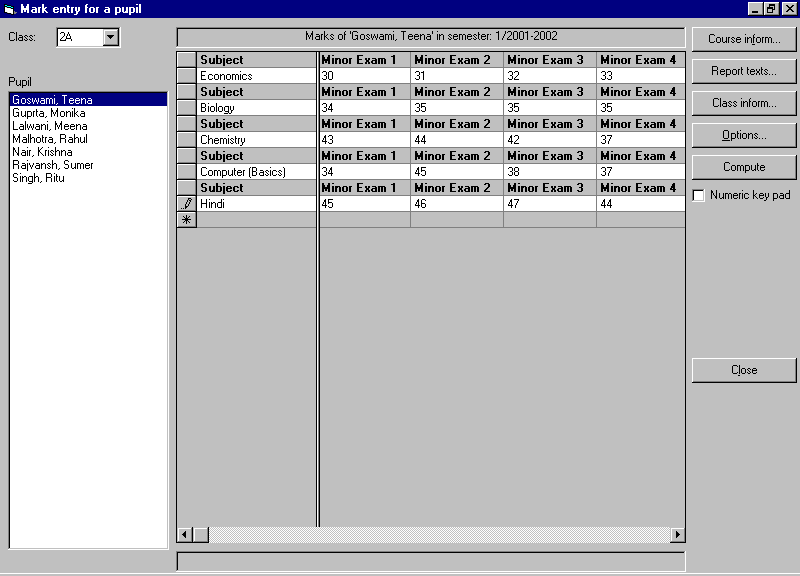
This is the window for entering marks/grades . For a description of the buttons please scroll down.
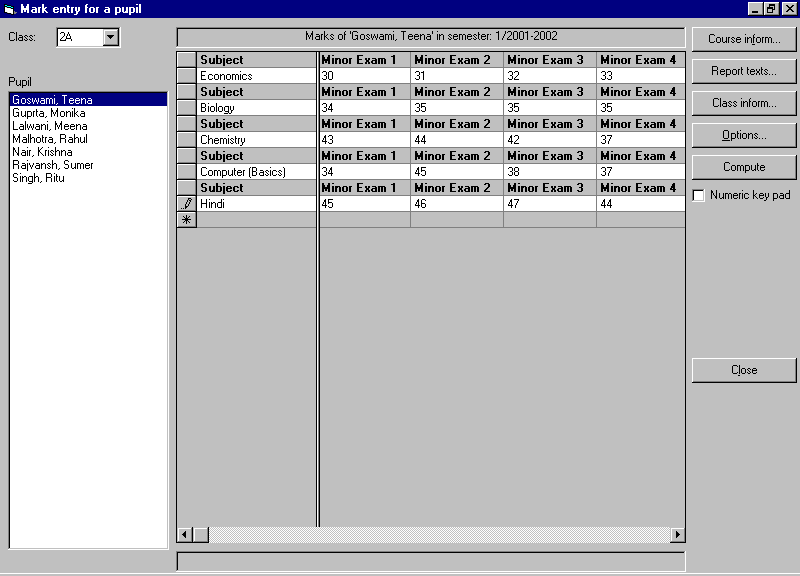 |
| This is window for entering marks/grades . |
| Click on any button to simulate the function. |
The buttons:
|
: | It will open a window giving detailed course information |
|
: | It will open a window for printing the marks of pupils. |
|
: | It will open a window giving detailed class information for which you are entering marks |
|
: | It will open a window for to show you options avalible for the enterying grades/marks for pupil |
|
: | On clicking this button it will compute the total marks and grades of each pupil |
| : | It will save the entries you have made and goes to main window of Hera |